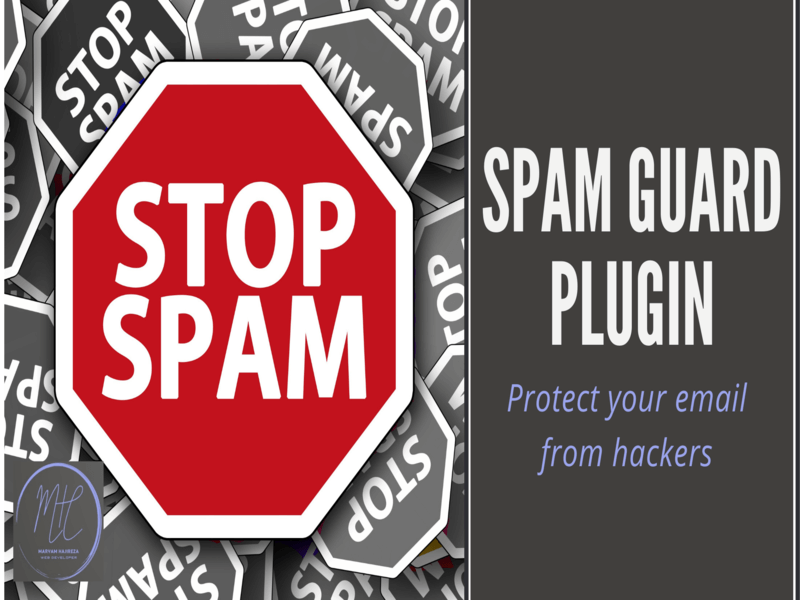Protect email against spammer bots
Although sending e-mail is an old method, it is still an important communication channel and therefore still attracts the attention of spammers. One common method of many spammers is to use collector bots to collect email addresses. These bots search the Internet for emails and then sell emails or use them for spam and advertising. On the other hand, in order for any website to be able to communicate well with its audience, it is necessary to introduce an email address to them; If you display your email in plain text on the site, you are actually exposing yourself to spammers.
In this article, we are going to teach you some ways to prevent spam.
- Use photos instead of texts
One of the easiest things to do is to display the email address as an image, instead of displaying it as text; Or you can convert the email address into a graphic element and then display it. In this case, the robots will not be able to scan your email while the email address will be readable to the human eye.
You can refer to this link to learn how to convert an email address to a graphic element using canvas.
Some of this method's cons are as follows:
- If you use an image or graphic element, the email will not be clickable and this will make it difficult for the user to communicate with you.
- Using the image slows down the page loading, which lowers the SEO ranking.
- The problem with using canvas is that not all browsers can support it.
- Change email spelling
Another simple way to protect email addresses against email collector bots is to change the email address format. Replace some characters with words; For example, you can use "[at]" instead of "@". This method makes it harder for bots to scan your email.
The problem with this method is that more advanced bots still have the ability to scan the email and you will not be completely safe.
- Use email encryption plugins
One of the fastest ways you is to use plugins. These plugins are usually small but very useful and use several different filters to encrypt the email and prevent hackers from scanning the email.
You can download one of these plugins created with jQuery from here.
One of the problems with this method is that if JavaScript is disabled, the email will not be displayed.
- Do not display the email address
Instead of displaying the email address, you can use contact forms that receive the user's message and then send it to the email that you have specified in your back end code. Since bots will not be able to read your back end code, your email address will also be protected. But do not forget that it is necessary to use "security code" or captcha for your forms to prevent robot attacks. The problems of this method include the following:
- Having too many fields to fill is annoying for users
- Some of them prefer to write you an email so that they can keep a copy of it or send it to multiple addresses.
- They may want to add your email to their contact list for future interactions or share it with others.